Page 3 of 3
Re: DBF Create Code
Posted: Mon May 17, 2021 6:56 am
by RPC
Claudio Ricardo wrote: ↑Mon May 17, 2021 12:40 am
Hi... HMG 3.4.4 use MinGw not Bcc58 (MiniGui use this), IMHO you have a issue in path... Change #include <minigui.ch> to #include <hmg.ch>
in "dbfcreate.prg" and try using F5 or Run button from HMG IDE.
Hi Claudio
Thanks
I tried changing include file to hmg.ch and compiled using HMG.IDE .
It doesn't compile. I get only blank window as per attached ss.
I am actually confused, will it compile by HMG or HMGExtended because the zip file contains both dbfcreate.hbp and dbfcreate.hpj
Re: DBF Create Code
Posted: Mon May 17, 2021 7:59 pm
by Claudio Ricardo
Hi ... I downloaded it, Unzip, Move to one work folder, opened the file "dbfcreate.hbp" and compiled without any error (I did not alter any files)
I downloaded the last file posted and I did not find any .hpj file inside the .zip
Maybe the .zip got corrupted while downloading it, or you need to run HMG as admin. (No use "build.bat" you can delete it)
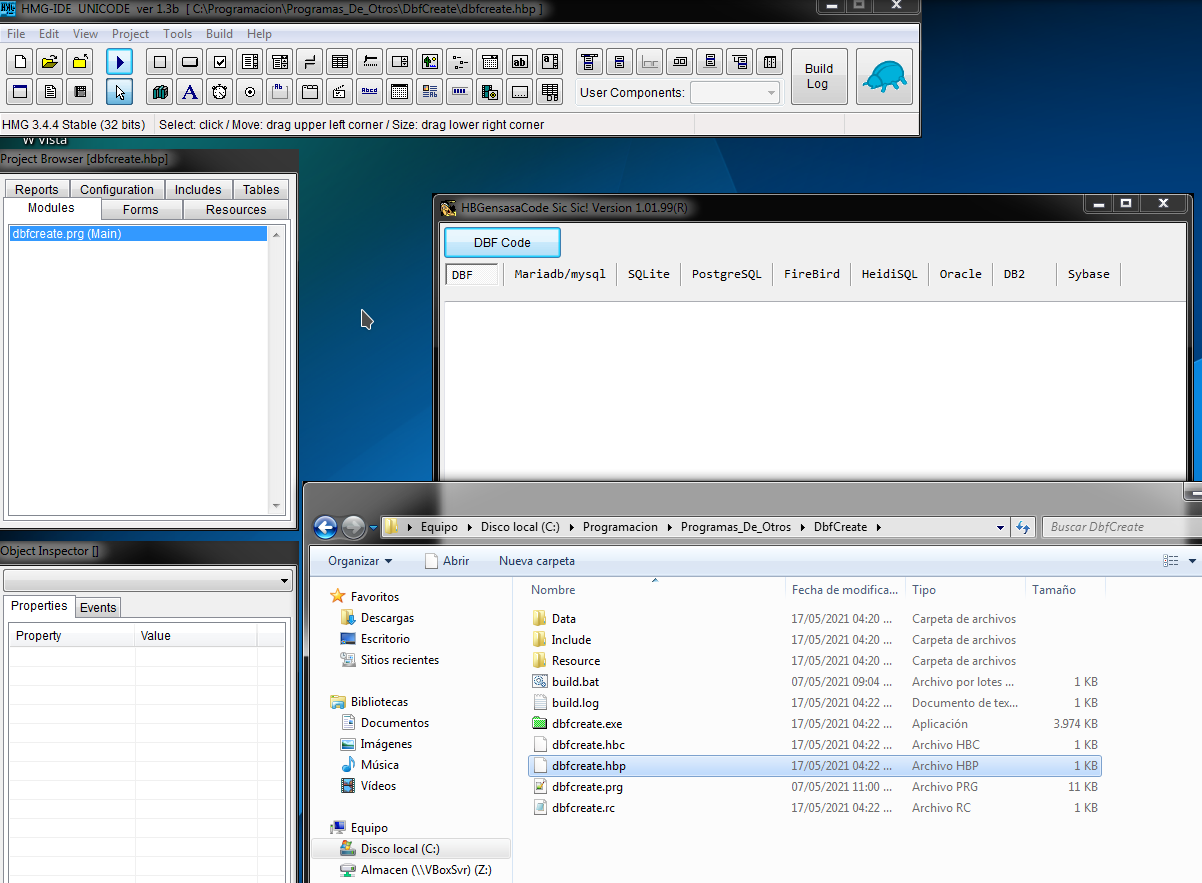
- Screenshot_20210517_163738.png (177.95 KiB) Viewed 797 times
Re: DBF Create Code
Posted: Tue May 18, 2021 2:03 pm
by RPC
Hi Claudio
Many thanks for taking so much trouble to solve my problem.
I did as you mentioned I downloaded again and recompiled using HMG IDE and it worked.
It seems seeing '#include <minigui.ch>' I myself created hpj file(and then forgot about it) and was trying to compile it in HMGExtended. There was no need to go for HMGExtended and it compiles in HMG.
Thanks once again.