Page 1 of 2
Error compiling in MiniGUI
Posted: Mon May 03, 2021 9:56 am
by RPC
Hi
I am trying to compile simplest of program 'Hello world' form C:\MiniGUI\IDE\SAMPLES\HELLO
I am getting attached error.
I am sure I am making some silly mistake but can't find it.
Hello.ini file is also enclosed.
Can anyone help
Thanks
Re: Error compiling in MiniGUI
Posted: Mon May 03, 2021 1:17 pm
by danielmaximiliano
hi.. sample hello work in C:\MiniGUI\SAMPLES\BASIC\HELLO
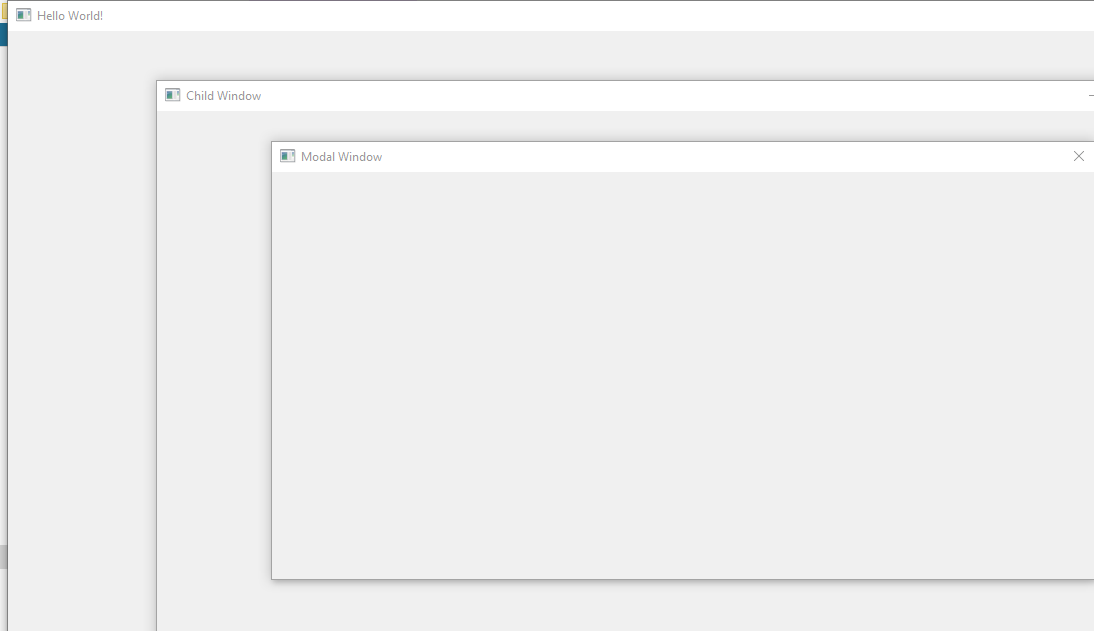
- 2021-05-03 10_16_14-Window.png (10.85 KiB) Viewed 1263 times
Re: Error compiling in MiniGUI
Posted: Tue May 04, 2021 10:52 am
by RPC
Hi Daniel
Thanks for checking it.
I still cannot compile hello or any program from MiniGUI samples.
I am getting the same error of 'Error Running C/C++ compiler -1'
I have installed BCC55(ss enclosed) as required by HMGExtended website still don't know why it doesn't compile.
Can you tell me what I may be doing wrong ? Is some path required to be set ?
Many thanks
Re: Error compiling in MiniGUI
Posted: Tue May 04, 2021 11:54 am
by Pcmodula
Hi Rpc, hmgextended don't use bcc55 but BCC58.
Then the distro can build all demo With the bat included in each folder demo, if you do not use these suggestions and your have only a bit experience , many trouble Will be on your Road.
One idea Is put your request at hmgextended group, and read all (many) instructions on hmgextended site.
Best regards
Pcmodula
Re: Error compiling in MiniGUI
Posted: Tue May 04, 2021 1:52 pm
by RPC
Hi Pcmodula
Thanks for your invaluable suggestion.
I did ask sometime back same question at harbour extended group but got no response there so I asked it here.
As advised by you I will try using BCC 5.8.2
Many Thanks.
Re: Error compiling in MiniGUI
Posted: Tue May 04, 2021 6:23 pm
by Claudio Ricardo
Hi... if you follow the instructions you should have no problems:
http://hmgextended.com/getting-started-2/
A couple of tips: run the installation as administrator and check the environment variables, as it says in the link above.
If you use the IDE you must first configure the paths and the other configuration options for your project from the same IDE.
Re: Error compiling in MiniGUI
Posted: Tue May 04, 2021 8:34 pm
by Pcmodula
Hi Rpc, I very rarely frequent both this forum and hmgextended, but I will try your post and propose it again. on what date was it done?
Best regards
Pcmodula
Re: Error compiling in MiniGUI
Posted: Wed May 05, 2021 10:39 am
by RPC
Claudio Ricardo wrote: ↑Tue May 04, 2021 6:23 pm
Hi... if you follow the instructions you should have no problems:
http://hmgextended.com/getting-started-2/
A couple of tips: run the installation as administrator and check the environment variables, as it says in the link above.
If you use the IDE you must first configure the paths and the other configuration options for your project from the same IDE.
Hi Claudio
Thanks for your guidance.
I had downloaded MiniGUI and BCC55(probably) from the same site you mentioned.
This was done about an year ago.
Now as advised by Pcmodula I have downloaded BCC58 and will try compiling through that.
Thanks
Re: Error compiling in MiniGUI
Posted: Wed May 05, 2021 10:42 am
by RPC
Pcmodula wrote: ↑Tue May 04, 2021 8:34 pm
Hi Rpc, I very rarely frequent both this forum and hmgextended, but I will try your post and propose it again. on what date was it done?
Best regards
Pcmodula
Thanks Pcmodula for your continuing interest in my problem.
I have downloaded BCC58 and will try that.
I had mentioned my problem in HMGExtended group on 15 apr 20 and again on 21 apr 20,
I did not pursue the matter after that.
There also my ID is RPC.
Thanks once again for your help.
Re: Error compiling in MiniGUI
Posted: Wed May 05, 2021 10:56 am
by mustafa
Hola RPC:
yo tengo instalado de esta forma Borland
c:\Borland\bcc58
y MiniguiExtended
c:\MiniGUI\
Me están funcionando los Samples
Saludos/Regards/Salam