Page 1 of 6
path to iPhone DCIM Directory
Posted: Wed Mar 25, 2020 11:19 pm
by AUGE_OHR
hi,
when connect my iPhone to Windows 10 via USB i go a new Device "Apple iPhone"
i can open Folder with Explorer and get to "This PC\Apple iPhone\Internal Storage\DCIM"
Question : how get to that Folder with harbour / HMG

iPhone is not shown as Storage only as
Apple Mobile Device USB Composite Device
Re: path to iPhone DCIM Directory
Posted: Sat Mar 28, 2020 6:21 pm
by danielmaximiliano
Re: path to iPhone DCIM Directory
Posted: Sat Mar 28, 2020 11:37 pm
by AUGE_OHR
hi
thx for Link, i will study it
Re: path to iPhone DCIM Directory
Posted: Sun Mar 29, 2020 7:16 am
by AUGE_OHR
hi,
i have work on link
https://stackoverflow.com/questions/110 ... n-windows
and i got "full-path" and file-Name
Code: Select all
cItem := "APPLE IPHONE"
oShell := CreateObject( "shell.application" )
IF NIL <> oShell
oFolder := oShell:NameSpace(CSIDL_DRIVES ) // 0x0011 // My Computer
IF NIL <> oFolder
oItems := oFolder:Items()
iMax := oItems:Count
FOR i := 1 TO iMax
oItem := oItems:Item( i - 1 )
IF !EMPTY( oItem )
cName := UPPER( oItem:name )
IF cName = cItem // "APPLE IPHONE"
cPath := oItem:path // GUID ?
next was Sub-Folder to get to folder with Image
Code: Select all
oFolderItem := oItem:GetFolder:items // "APPLE IPHONE"
objFolder := oThis:GetFolder:Items // "Internal Storage"
oItemL := oItemF:GetFolder:Items // "DCIM"
oItemN := oItemM:GetFolder:Items // "103APPLE"
nMax := oItemN:Count
FOR n := 1 TO nMax
oFile := oItemN:Item( n - 1 )
cThis := oFile:name
cSrcP := oFile:Path
AADD(aFiles,{cThis,cPath,cSrcP})
NEXT
now i have try to use CopyFile API ...
https://docs.microsoft.com/en-us/previo ... dfrom=MSDN
Code: Select all
IF !EMPTY(aFiles)
fso := CreateObject("Scripting.FileSystemObject")
iMax := LEN(aFiles)
FOR i := 1 TO iMax
cFile := aFiles[i][3]
cFile += "\"
cFile += aFiles[i][1]
fso:CopyFile(cFile,cTarget)
NEXT
fso := NIL
ENDIF
but something is going wrong
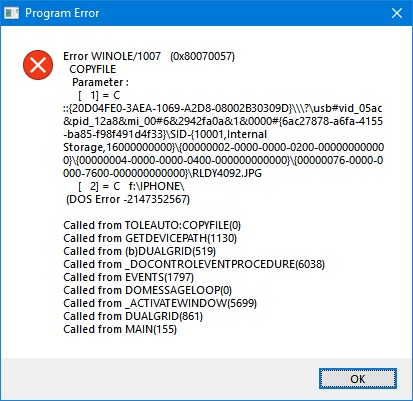
- CopyFile.jpg (73.7 KiB) Viewed 2648 times
i "think" something in "Path" (cSrcP) is wrong ... or is it my Syntax

Re: path to iPhone DCIM Directory
Posted: Sun Mar 29, 2020 12:50 pm
by danielmaximiliano
Hi Jimmy:
I do not have Ihpone, I have Motorola G8 plus that also delivers a Virtual unit like MotoG8 inside the unit: Internal storage and SD card, I see that it is well on track with its source code, my point of view is how to work with FileCopy in virtual drives since I did not fully read the link I sent you or the Harbor code, nor did I know how to find out the virtual drives on your PC.
Hola Jimmy : no tengo Ihpone, tengo Motorola G8 plus que tambien entrega una unidad Virtual como MotoG8 dentro la unidad: Almacenamiento interno y SD card, veo que va bien encaminado con su codigo fuente, mi punto de vista es como trabajar con FileCopy en las unidades virtuales ya que no lei completamente el enlace que le envie ni el codigo Harbour, tampoco se como hizo para averiguar las unidades virtuales en su PC.
Re: path to iPhone DCIM Directory
Posted: Sun Mar 29, 2020 3:20 pm
by danielmaximiliano
AUGE_OHR wrote: ↑Sun Mar 29, 2020 7:16 am
hi
now i have try to use CopyFile API ...
https://docs.microsoft.com/en-us/previo ... dfrom=MSDN
Code: Select all
IF !EMPTY(aFiles)
fso := CreateObject("Scripting.FileSystemObject")
iMax := LEN(aFiles)
FOR i := 1 TO iMax
cFile := aFiles[i][3]
cFile += "\"
cFile += aFiles[i][1]
fso:CopyFile(cFile,cTarget)
NEXT
fso := NIL
ENDIF
but something is going wrong
CopyFile.jpg
i "think" something in "Path" (cSrcP) is wrong ... or is it my Syntax

IPHONE01.ZIP
https://docs.microsoft.com/en-us/window ... e-copyfile
Re: path to iPhone DCIM Directory
Posted: Sun Mar 29, 2020 10:17 pm
by AUGE_OHR
hi,
it seems more complicate
Code: Select all
fsMyStream = System.IO.File.Open(taregetFullFileName, IO.FileMode.Open, IO.FileAccess.ReadWrite)
fsMyStream.Close()
i have to create a Stream to "Copy" ...

Re: path to iPhone DCIM Directory
Posted: Mon Mar 30, 2020 2:19 am
by AUGE_OHR
hi,
go it

after get "Folder" 103APPLE i use this to copy hole Folder
Code: Select all
PROCEDURE DoCopyHere(oAppleFile, cTarget )
LOCAL obj := CreateObject( "Shell.Application" )
LOCAL oFolder := obj:NameSpace( cTarget )
oFolder:CopyHere(oAppleFile)
RETURN
---
i guess it work also for "other" Device when display under "My Computer"
will make a full Demo ...
Re: path to iPhone DCIM Directory
Posted: Mon Mar 30, 2020 5:10 am
by AUGE_OHR
hi,
have try next Step to select wanted Images
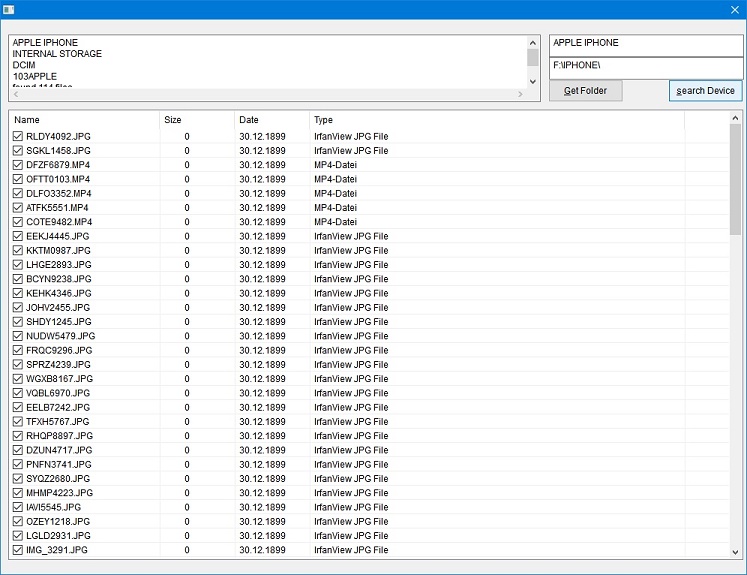
- HMG_GetIPhoneImage.jpg (150.85 KiB) Viewed 2567 times
but i have to figure out how to "transfer" with COPYHERE()
https://docs.microsoft.com/en-us/window ... r-copyhere
p.s. Size 0 and funny Date ... hm
Re: path to iPhone DCIM Directory
Posted: Mon Mar 30, 2020 4:10 pm
by AUGE_OHR
hi,
i "remember" that i have use COPYHERE before ... to ZIP Files

Problem was : COPYHERE work Asynchrone so it need a "Trick"
Code: Select all
PROCEDURE DoCopySingle( oDirFolder, cTarget )
LOCAL obj := CreateObject( "Shell.Application" )
LOCAL oTarget := obj:NameSpace( cTarget )
LOCAL xFlag := FOF_SIMPLEPROGRESS
LOCAL aFiles := {}
LOCAL oFile, cFile, xCount, nCount, i, iMax, nSkip := 0
iMax := oDirFolder:Count
FOR i := 1 TO iMax
// if Checkbox is marked
IF IPHONE.Grid_1.CheckBoxItem( i ) = .T.
// get Item Object
oFile := oDirFolder:Item( i - 1 )
// copy / stram single Object file
oTarget:CopyHere( oFile, xFlag )
// wait until all files are written
xCount := 0
DO WHILE .T.
// compare if file is written
nCount := oTarget:items() :Count()
IF nCount + nSkip >= i
EXIT
ENDIF
SLEEP( 10 )
xCount ++
IF xCount > 50
EXIT
ENDIF
ENDDO
ELSE
// Skip un-marked
nSkip ++
ENDIF
IPHONE.ProgressBar_1.Value := CalcPos(i, iMax )
NEXT
// clean up
IPHONE.ProgressBar_1.Value := 0
oTarget := NIL
obj := NIL
RETURN
